21 January 2015
Update on Corona, iOS 64-bit support and plugins
As I previously explained in Corona’s iOS 64-bit transition plan, Apple has imposed new app submission requirements that require 64-bit slices to be present in your application binaries.
These rules vary, depending on whether you are submitting a new app or updating an existing one:
- Submissions of *new* apps are subject to the new rules starting Feb 1, 2015.
- Updates to *existing* apps are subject to the new rules starting June 1, 2015.
Universal Build Availability
Last month, I mentioned that CoronaEnterprise and CoronaCards were already set up for the universal 32/64-bit requirements.
Today, starting in daily build 2015.2543, Corona SDK is now 32/64-bit universal. This is available immediately to Pro (and higher) subscribers.
For all other subscription tiers, we will be making an upcoming daily (beta) build available before the end of the month.
[UPDATE] We have now posted a beta build available to all subscribers.
Finally, if have an existing app in the iTunes Store, you can continue to use the last public release (2014.2511) which is 32-bit until June 1, 2015. You only need to worry about the universal requirements for new apps.
Plugins
For backward compatibility purposes, all daily builds up to (and including) 2015.2534 will continue to have access to plugins that were previously available.
However, starting with 2015.2543, newer versions of Corona will only have access to the plugins listed here.
This is due to the fact that in order for your game/app to to satisfy Apple’s new requirements, plugins must also be 32/64-bit universal. In some cases, 3rd party partners could not/have not updated their plugin for various reasons. We are working with some of them to bring their updated plugins back as much as possible. We will also have all-new options soon.
Known Issues
The OpenSSL plugin works on device. However, there is an unresolved linker issue preventing its use in the Xcode Simulator.

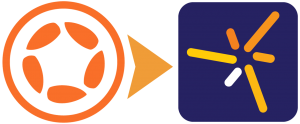
Ed Maurina
Posted at 22:11h, 21 JanuaryYay! Now people will stop posting about this in the forums. 🙂
nip
Posted at 07:30h, 02 FebruaryI’ve tried Beta Version. The test result is I can build & run app with adhoc provisioning profile but It has the error with appstore provisioning
The error is happen when I try to copy app into Device (via Xcode).
The error message is like below.
“The executable was signed with invalid entitlements.”
The entitlements specified in your application’s Code Signing Entitlements file do not match those specified in your provisioning profile. (0xE8008016).
Larry
Posted at 11:46h, 02 FebruaryAll distribution builds with the 2015.2545 build are being shown on the iTunes connect portal as being invalid binaries. They upload fine using the local app, but are then rejected once they reach apples servers.
Am I the only one having this problem? Could be related to the above posting?
Nathan
Posted at 17:51h, 02 February@Larry I’m having the same issue: invalid binaries error in iTunes Connect.
I created and used a new Provisioning Profile for Distribution on App Store. This did not fix it.
Walter
Posted at 15:38h, 02 February@nip, @Larry, we aren’t able to reproduce your issues.
There were no entitlement issues.
And we were able to successfully upload an app via the iTunes Connect Application Loader. Make sure you are using a store (not ad hoc) profile.
If you need further help, try asking around in the forums.
nip
Posted at 00:46h, 03 FebruaryHi Walter,
Ok. Thanks I will try upload to iTunes connect.
Now I can use build version (32bit) upload to itune store, it doesn’t have warning message about 64 bit requirement. Do you think this version will be rejected from apple? 🙂 Thanks
nip
Posted at 09:36h, 03 FebruaryHi Walter,
I just tested it. By using beta version, I can upload my app to iTunes connect by Using App Store Provisioning But When I copy .app into my iphone 4 via Xcode, It had error “The executable was signed with invalid entitlements.”, So it seem something wrong right? or Iphone4 is not support 64bit. I cannot understand it.
Walter
Posted at 10:15h, 03 February@nip, this sounds like an Apple code signing issue. Please search around in the forums or on stackoverflow.
nip
Posted at 20:30h, 03 FebruaryOk, Thanks. It might be clear provision profile or something.
For Adchoc version, I can test on my device normally. but For App Store version, I cannot test on my device
but I can upload App Store version to ITunes Store now, It’s working well. Thanks
Mike
Posted at 13:40h, 11 FebruaryNip. My developer was having issues. He said that he needed Corona SDK PRO in order to convert to 64-bit, as he is using Corona SDK Starter. Do you have any advice of what is needed?
Tom Newman
Posted at 15:26h, 03 FebruaryApps signed for the App Store will not work on a device. You need to use a developer provisioning profile or a AdHoc profile that includes the testing device.
nip
Posted at 20:27h, 03 FebruaryOh I see, Thank you. but it seem old version before beta, I can use app store version on my device.
For Adhoc version, it’s ok for me.
iFunSoft
Posted at 06:55h, 17 FebruaryI have a problem with error “No certificate found” on version 2015.2545.
Vernon Coleman
Posted at 21:29h, 18 FebruaryMy app was rejected because I don’t have 64 Bit support.
I built my app using version 2543 and made the .ipa file using the Payload folder method.
It was my understanding that I just build my app using the App Store Provising profile and upload my build, as I previously did, and my app would be 32/64 Bit code.
Am I missing a step?
I have updated to beta build 2545
Don
Posted at 13:37h, 20 FebruaryI have the beta version for MAC but is there one for Windows?
Thanks for all the great work.
Rob Miracle
Posted at 09:07h, 22 FebruaryThere isn’t one needed for Android. 64 bit support was an Apple only requirement.
Don
Posted at 10:59h, 22 FebruaryThanks for the reply Rob. I use the win version to work on my apple apps and then use mac for building. I installed the beta version on my mac but was looking for the win version of the same build?
nip
Posted at 09:23h, 03 MarchHi,
For Beta Version, Can I use IAP feature for Stater account? I’ve heard about all price tier can access all plugin now.
Thanks
Adi
Posted at 00:12h, 11 MarchIt seems I’m having now the same issue as the others. We can’t use the distribution profile to test on the device, where we were able to do so in the past. You have made some breaking change to the build process that now prevents testing the released version on our devices. Please look into it.
michel melo
Posted at 08:41h, 21 Marchhello I am having the same problem, I’m using the beta, and even then the itnuesconnect the error “invalid binary”.
OLAOBAJU ABIODUN ADEOLU
Posted at 22:48h, 21 DecemberHas any one found a fix for Error ITMS-90086: “Missing 64-bits support beginning from feb 1, 2015 new iOS apps submitted to apps store will include 64 bits support and will be built on iOS 8 SDK. I need to know how to apply such fix. Please help
Rob Miracle
Posted at 11:35h, 22 DecemberUpgrade to the last public build or the latest daily build.