17 September 2012
Corona Geek Hangout – Episode 5 – iPhone5 / iOS6 Support, Microsoft Surface Developer Program, and Physics API
Episode 5 of this week’s Corona Geek On Air show is live!
This week we discuss the release notes from previous Corona SDK builds, answer some more newbie questions, talk about sprite sheets and how they save memory, take a look at Lua Glider as another Corona SDK development tool, and close with at applying physics to Corona objects within your app.
Be sure to see the show notes below for a full list of topics and resources that were discussed during the show.
As always, be sure to join us next Monday at 2pm CST for Episode 4 and add us to your Google+ Corona SDK circle.
Thanks for watching,
Charles McKeever
Corona Geek
Show Geeks:
- Brian Burton – Author of Mobile App Development with Corona: Getting Started
- Toff Ward – Developer / Geek / Gnome
- Charles McKeever – Developer / Gamer / Runner
If you are new to the conversation, the Corona SDK is a cross platform mobile development tool kit that makes it easy for developers to create native applications for Android and iOS devices as well as for Kindle, and Nook. You can find out more about the Corona SDK at http://www.CoronaLabs.com.
In this episode of the Corona Geek On Air Show we covered:
—
Lastest Build Release Notes
Build 909 :
- Mac Simulator: Daily build users now can build against the iOS 6 GM seed.
- Mac: New skins: iPhone5, KindleFireHD 7″ and 9″, Galaxy S3. Also, improved sharpness for GalaxyTab, iPadRetina, iPhone, iPhone4, KindleFire, NookColor when viewing at 50%.
- Android/iOS: Added ability to display the app store’s “Write Review” window via the native.showPopup(“rateApp”) function. Supports the iTunes App Store (iOS6 and below), Google Play, Amazon App Store, Samsung App Store, and (drum-roll) Nook App Store.
- Core: Adds display.pixelWidth and display.pixelHeight. On iOS, you can use this to detect that you are operating on an iPhone5.
- Mac/Windows: Fixed bug in Corona Simulator where system.getInfo(“mode”) would return “Nook Color” instead of “BNRV200” like the actual device.
- Mac/Windows: Updated model names in the Corona Simulator of Galaxy SIII and Kindle Fire HD to match the actual devices.
- Android: Fixed native TextBox to vertically top align its text instead of vertically centering it. (Note that native TextFields are still centered vertically, which is by design.) casenum: 17327
- Windows: Added new device skins iPhone 5, Galaxy SIII, Kindle Fire HD 7″, and Kindle Fire HD 9″.
- Build Maint: Adjustments to Xcode projects to not break the iOS Simulator builds when forcing the armv7 override.
Build 910
- iOS6: Make UIWindow always adapt to fullscreen size. Touches were not going through at the bottom on iPhone5
- Core: Adds display.actualContentWidth and display.actualContentHeight which is the width/height of the screen in Corona units.
Build 912
- Android/iOS: Added ability to display the app store details of other apps via native.showPopup(“appStore”).
- Mac Simulator: Lifted build restrictions for the iOS 6 GM seed template so paying/authorized iOS developers (those who paid Apple $99) can now build with Distribution keys and submit to the App Store.
Corona Announcements
- You can now build for iOS6 using build 912.
- The SDK now supports letterbox for older apps running on iPhone 5.
- To support the new, taller, screen you need to add [email protected] to your project folder.
Newbie Questions
- What are sprites?
- What are sprite sheets?
- What are sprite / texture packers?
Corona Blog highlights
App Review
- Lua Glider (IDE) – Formally known as Cider
- Available for both Mac & Windows
- Project View
- Code Completion
- Code Versioning History
- Code Folding
- Built-in Output Console
- Function Navigator
- Code highlighting – my favorite feature – select one instance
Device News
- Microsoft Surface developer program – Is there one? Looks like it is only for a select few! And it is MS for the Fumble…again! – BB
- Microsoft Officially Launches .NET Framework 4.5 and Visual Studio 2012
- The Surface Partner Program was announced back in 2009
- Surface was the original name of the table top technology. It’s now called Pixel|Sense. OLD DESCRIPTION – Microsoft Surface is a new development platform that enables you to create applications that will help change the way that people interact with computers. In fact, users might not even know that a computer is involved. They interact with a high-end graphics display that is built into something similar to a coffee table. And users interact with the applications by using only their fingers and other objects.
- Does MS care about indie developers?
- Surface Tablet goes on sales October 26th
API Spotlight
- Physics.* – http://docs.coronalabs.com/api/library/physics/index.html
- Corona Physics API – http://developer.coronalabs.com/content/game-edition-box2d-physics-engine
Let’s Connect

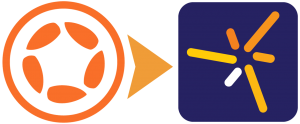
CraftyDeano
Posted at 17:16h, 18 SeptemberHey guys,
Regarding [email protected] : 568 is half of 1136 (the iPhone 5 screen height), so its like a non retina iPhone 5 resolution… a little strange?
charlesmckeever
Posted at 12:17h, 19 SeptemberHey CraftyDeano. Good catch. I’m not sure if that’s the official reasoning, but it would seem to make some sense. Thanks for pointing that out. Are you developing apps for iPhone 5?
CraftyDeano
Posted at 13:38h, 19 SeptemberI will be soon, just updating my current app at the moment to take advantage of the larger screen.
Works out in corona, 88 pixels (or 44 corona points) are added to both the top and bottom of the display, so its not a straight 176 to either top or bottom.
I made a gist in github for a config.lua that sets screen size to the correct resolution for either iPhone’s, iPhone 5 or iPad’s.
Link is here if you find it helpfulhttps://gist.github.com/3751257 🙂
charlesmckeever
Posted at 09:36h, 20 SeptemberExcellent. Thanks for sharing. It looks like the link to github isn’t working in the comments. Can you try posting it again? Also, what’s the name of your app?
Dean Paddy Murphy
Posted at 10:29h, 20 Septemberhttps://gist.github.com/3751257
May have been how I posted it (syntax error!), check the above link.
My app is called Joke Shake! It’s free for iPhone and iPad & You can find it at http://www.jokeshake.com
It was a fun project that taught be a lot about analyctics, adverts, IAP, facebook integration, email/sms integration. It’s great to see it out in the open now.